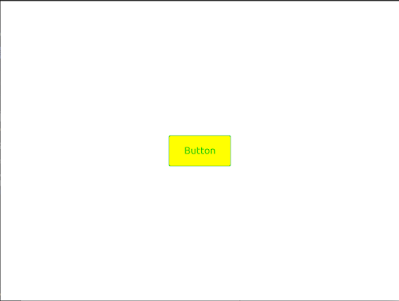BorderButton.qml
import QtQuick 2.0
import QtQuick.Controls 1.4
import QtQuick.Controls.Styles 1.4
Button{
id:appBtn;
property alias borderbtnText: tex.text
width: parent.width;
height: parent.height;
style: ButtonStyle{
background: Rectangle{
color: control.pressed ? "#00cc00" : control.hovered ? "#00cc00" : control.activeFocus ? "#00cc00" : "#ffff00"
border.color: "#00cc00"
radius: 3;
anchors.fill: parent;
}
}
Text{
id:tex;
color: parent.pressed ? "#ffff00" : parent.hovered ? "#ffff00" : parent.activeFocus ? "#ffff00" : "#00cc00"
font.pointSize:12;
anchors.centerIn: parent;
text: "";
}
}